People of all ages are embracing smart technology to connect with family and friends, book appointments, pay bills and even to monitor their own physical activity and health. Consumer and Business Services (CBS) has some tips to help you get the most out of your computer, phone, tablet or smart watch.
How connected would you like to be?
Before you buy a new device consider what you need and the other features you’d like to help support your health, lifestyle and interests. You may be content just to have a computer you can readily use at home, but if you want access to technology while you’re out and about there’s a growing list of options. It’s not just a phone or tablet you can carry these days. Some wearable devices can allow you to make and receive phone calls, bring up calendar alerts, track your heart rate and physical activity, play music and even pay for your coffee.
Once you’ve decided what kind of product you’d like, check independent reviews to see what other people think of different brands and models and if they find them beneficial and easy to use.
Choose the right plan
If you purchase the device outright you may save money in the long run. Otherwise, many plans can incorporate the cost of the device into your monthly bill along with the cost of calls, texts and data use. Consider how much data you’ll need, particularly if you stream a lot of music or sport or watch videos online. Bear in mind that smart watches and fitness bands usually connect to your phone (although some can connect to a tablet or laptop) so your data plan will need to cover all connected devices.
Check the Critical Information Summary (CIS) for the plan you’re interested in by visiting the telco provider’s website. The CIS will give you information about:
- the price, including the charge for data and any entertainment packs for music, movies and videos
- what’s included in the plan
- the length of the contract
- any charges if you cancel early.
Also check if there will be good reception where you live and plan to visit.
Make sure you also read the contract before you sign up. If you don’t understand any of the terms and conditions, ask questions, see if family or friends can assist you to understand, or get legal advice.
Be scam aware
Sometimes scammers use a fake website that looks like a legitimate trader’s website, or a fake ad on a genuine retailer’s site or on social media. If you search for independent reviews before purchasing that might reveal if the offer is a scam.
If the advertised price of a computer or smart device looks too good to be true, it probably is. If you have any doubts, don’t go ahead with the deal.
And once you’re all set up with your new device, always be on your guard with any text messages, phone calls, emails or social media approaches from people you don’t know. If in doubt it’s best not to answer, don’t click on links, don’t give your personal information and don’t send any money.
Your consumer rights
The device and plan you sign up for will come with automatic consumer guarantees. This means they must:
- be of acceptable quality
- match the description given by the trader
- be fit for the intended purpose.
If a consumer guarantee isn’t met, you may be entitled to a remedy – e.g. in cases of major faults you may ask for a refund or to have the device repaired or replaced. But be aware that businesses don’t have to give you a remedy if you simply change your mind about your purchase.
Please also note that these products are not expected to be indestructible and how you use a product can affect its durability. The guarantee of acceptable quality won’t apply if you use a product abnormally – e.g. if you drop the device or cause it to be water damaged. Sometimes businesses will ask to inspect or diagnose faults before offering a remedy.
If you experience a problem with your device, contact the business that sold you the device. Explain the problem and ask for a suitable remedy.
If you have issues with your network service provider, contact your provider, and if the issue still isn’t resolved contact the Telecommunications Industry Ombudsman.
More information
For more information read about your rights with consumer guarantees and warranties and see more tips on ways to spot and avoid scams.