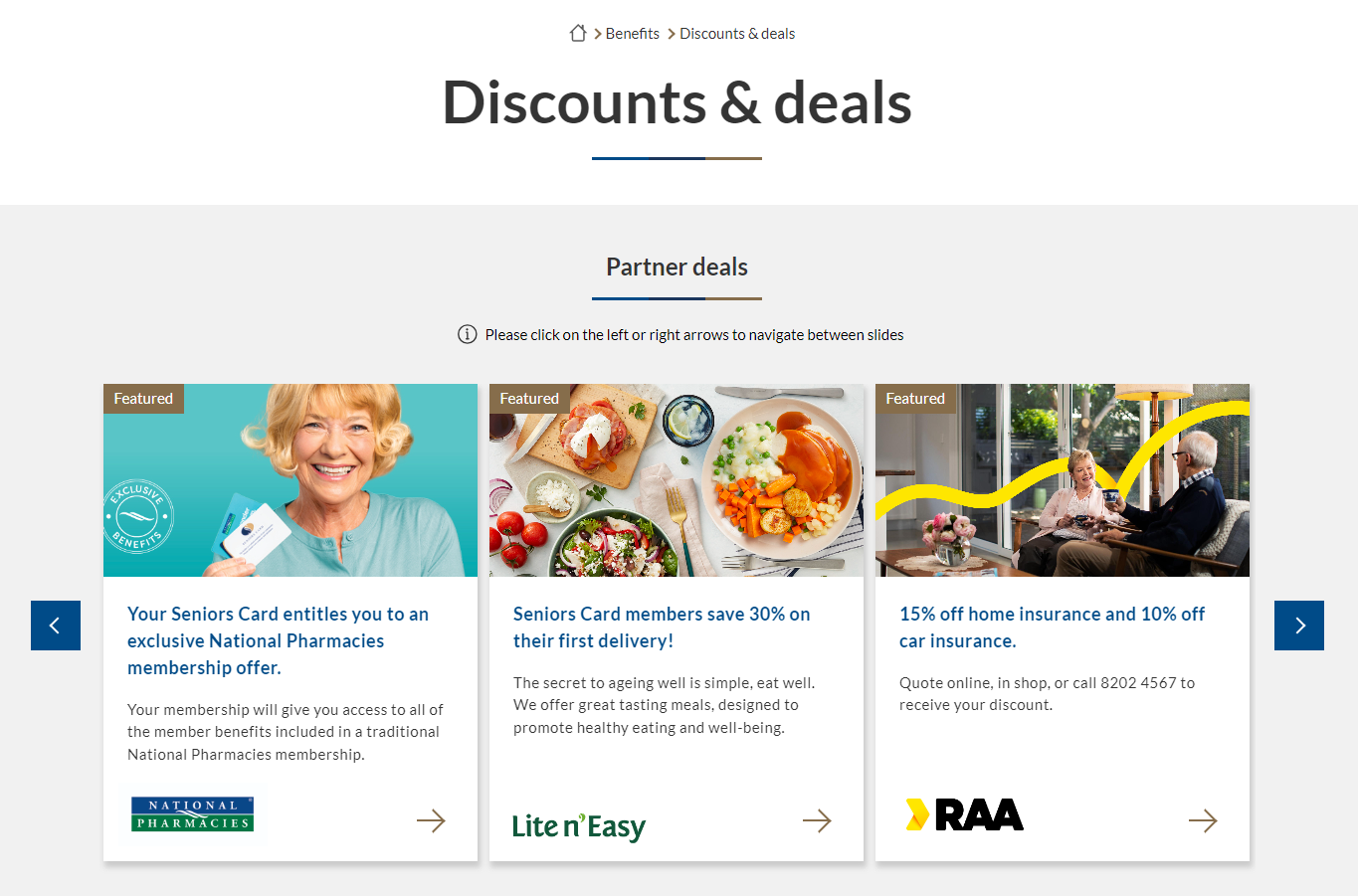The new Seniors Card website launched last year with an online Discounts & Deals Directory, where members can search for discounts and filter by category and location. Since launching the new website, more than 118,000 people have visited.
Last week, we launched some exciting new enhancements, including:
- a new Community resources page where you can find important information about community services and resources,
- a simplified Home page with links to the Seniors Card SA Facebook page,
- improved formatting of listings,
- navigational aids to help explore categories and sub-categories,
- better experience on mobile devices,
- a better way to search for discounts and deals, and
- more ways to filter based on category and location.
Searching
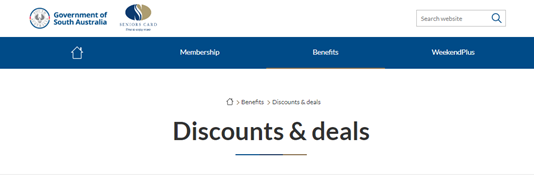
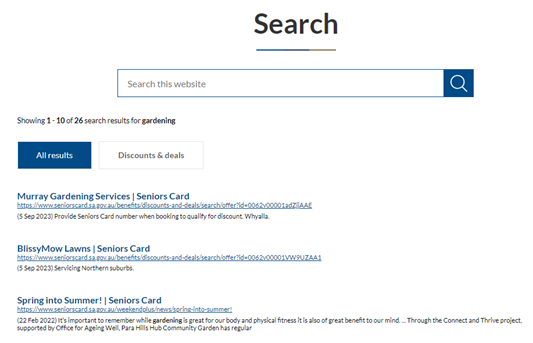
You can use the search box at the top of the Home page to search the whole Seniors Card website. For example, searching for the word ‘gardening’ will results in two buttons being displayed – All results and Discounts & deals. Browse All results for information and WeekendPlus content and Discounts & Deals to explore the relevant discounts and deals.
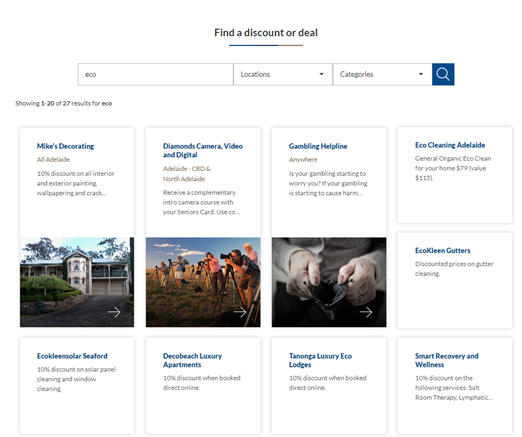
The search box on the Discounts & Deals page (under Find a discount or deal), will only display discounts and deals and can be used with the category and location filters.
When choosing a word or part of a word to search for, be aware of the following:
- The search will return matches where the searched term is found anywhere within words, which means you may get more results than you might expect. For example, searching for ‘eco’ will also include results that contain the word ‘second’ as ‘eco’ is found in this word.
- To search for an exact word or phrase, use inverted commas around the search term. For example, “eco” will now only include results where the full word ‘eco’ is found.
Category and location filters
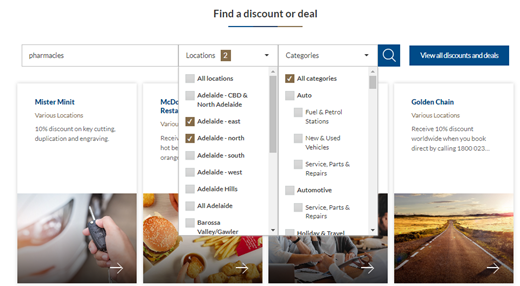
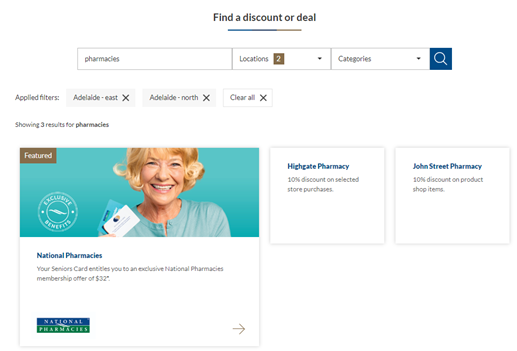
You can limit or filter your searches to certain categories, sub-categories and locations and now, filtering is even easier and more accessible and enables multiple selections on categories, subcategories and locations.
Dropdown checkbox lists will allow you to select any location and/or category and subcategory, or any combination of both.
After you have selected the desired filters and/or entered a search term, the relevant discounts and deals will be displayed, along with a list of the applied filters that can be removed individually. Alternatively, you can click on Clear all to remove all applied filters and return to the Discounts & Deals page.
For example, try filtering to the sub-category, ‘Pharmacies’, which is near the end of the Categories dropdown list and in the Locations dropdown list, pick your location. Click on the magnifying glass or press Enter to execute the search.
On mobile devices, the filter options can be opened at any time by clicking on the Filter button which is usually displayed at the bottom of the screen. When selecting a category, the related sub-categories will be displayed. When your filters have been selected, click the Apply button to search. The number of filters currently applied, if any, will be displayed on the Filter button.
Members who aren’t online can access discounts with the Seniors Card Discounts & Deals Directory, which is produced annually and available from libraries, MPs, and council offices around the state. Our customer service options include a free phone line for queries, updating details or requesting a replacement card.
If you have feedback or suggestions about the Seniors Card website, please let us know at seniorscard@sa.gov.au so we can ensure it remains a useful tool for older South Australians to feel connected and access information and discounts & deals.